When you are ready to submit you application for recertification, run a query for the period required to cover your sea service verification. Refer to the U. S. Coast Guard National Maritime Center website:
https://www.dco.uscg.mil/nmc/checklist/
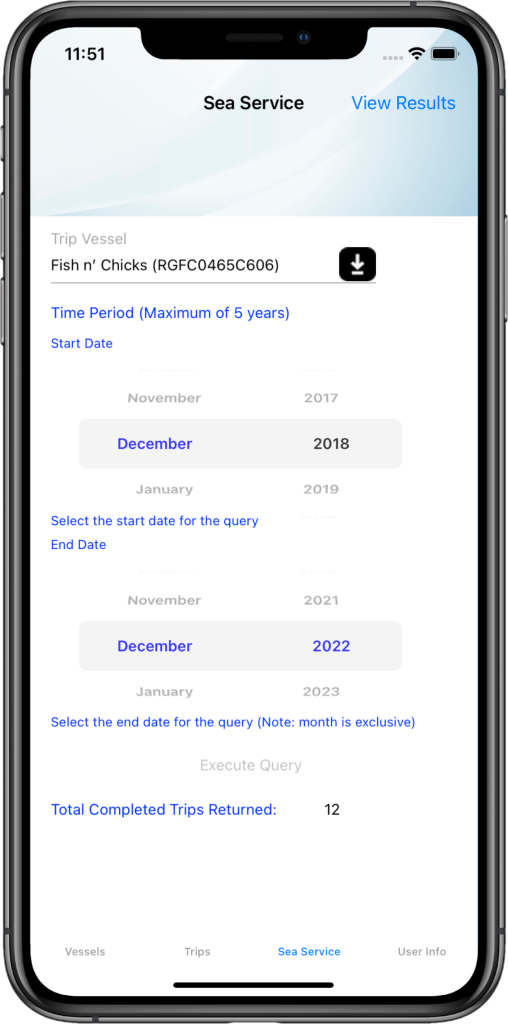
Display the Sea Service Query page by selecting the “Sea Service” tab at the bottom of the screen. To execute the query, select the vessel to include in the generated sea service verification form, the start date and the end date for the period you’re a submitting your sea service verification and tap the “Execute Query” button. Observe the “Total Completed Trips Returned” display window updated based on the number of records found. Tap the “View Results” button on the top right location of the screen to display the form.
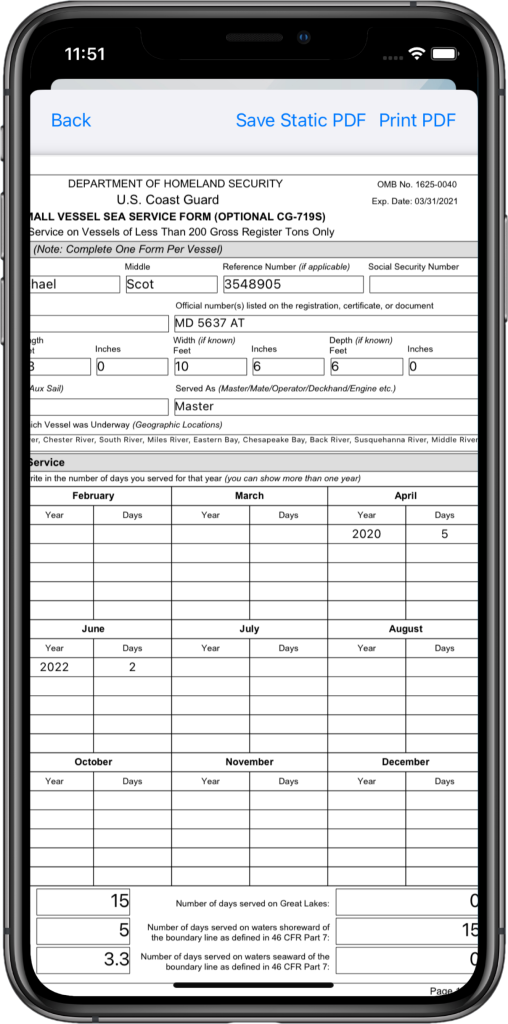
The fully populated form can be printed out or save for later printing.